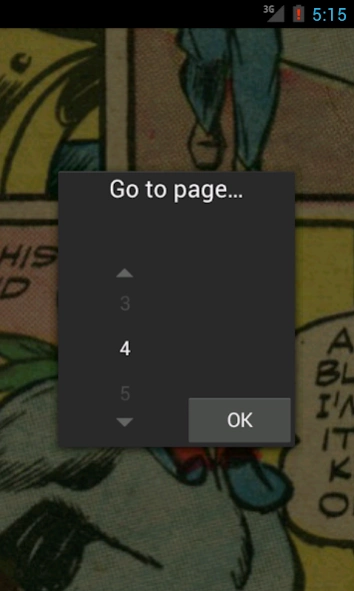Comic Magic Reader 1.1.4
Free Version
Publisher Description
Comic Magic Reader - Comic Magic Reader is a fast and smart reader for comics
Comic Magic Reader is a fast and smart reader for comics.
v1.1.4
-You can now delete comics and folders with a long press
v1.1.3
- Fix bug on open files with internal folders
- Add an option for don't show the front pages (to speed directory browse)
It has the following features:
- File browser to search comics
- Front pages preview
- You can advance page by swipe the image, or with a tap on the border of the screen
- Pinch zoom and double tap zoom
- Comics on formats cbz, zip, cbr and rar
- Different fit modes. The app fit the image width by default, but you can change it to fit height, the complete image, or even... the magic mode!
- The magic mode is an experimental feature, that tries to detect the panels of the page, and navigate by zooming them. In some comics the detection is awesome, in some comics doesn't work at all.
- Brightness adjustment with the volume buttons
- The app will remember the last read page of your comics
Comic Magic Reader is free software. You can get the source code at:
https://github.com/pabloalba/komics/
You can also follow me at twiter: @_pabloalba_
About Comic Magic Reader
Comic Magic Reader is a free app for Android published in the Kids list of apps, part of Education.
The company that develops Comic Magic Reader is Pablo Alba. The latest version released by its developer is 1.1.4.
To install Comic Magic Reader on your Android device, just click the green Continue To App button above to start the installation process. The app is listed on our website since 2014-09-05 and was downloaded 4 times. We have already checked if the download link is safe, however for your own protection we recommend that you scan the downloaded app with your antivirus. Your antivirus may detect the Comic Magic Reader as malware as malware if the download link to net.kaleidos.comicsmagic is broken.
How to install Comic Magic Reader on your Android device:
- Click on the Continue To App button on our website. This will redirect you to Google Play.
- Once the Comic Magic Reader is shown in the Google Play listing of your Android device, you can start its download and installation. Tap on the Install button located below the search bar and to the right of the app icon.
- A pop-up window with the permissions required by Comic Magic Reader will be shown. Click on Accept to continue the process.
- Comic Magic Reader will be downloaded onto your device, displaying a progress. Once the download completes, the installation will start and you'll get a notification after the installation is finished.